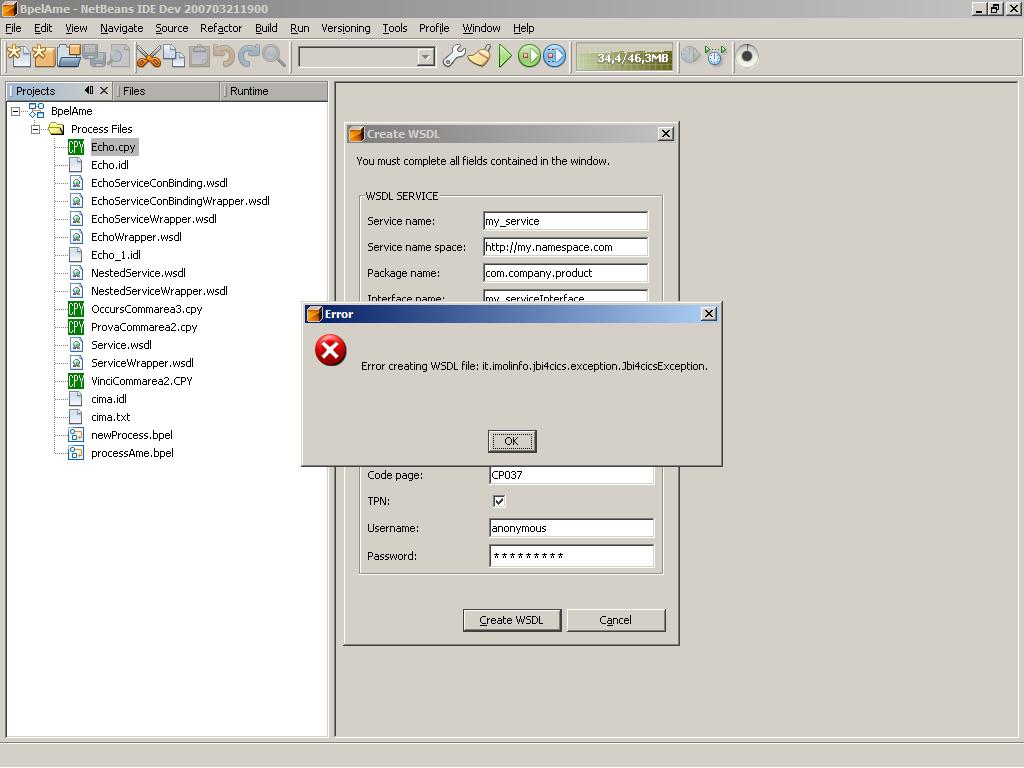It's available a NetBeans plugin to create a WSDL file starting from a Copy Cobol file. The recognized file extensions are CPY and cpy , so the plugin is automatically activated when you select a file that matches these extensions.
Another feature of the plugin permits the developer to modify a WSDL file adding a binding to the Jbi4Cics component, so the WSDL will be suitable to be deployed in the ESB inside a JBI service unit. This feature is available inside the NetBeans WSDL editor.
The plugin has been realized over NetBeans IDE 5.5 and NetBeans IDE 6, with the Enterprise Pack installed.
To see the plugin in action, take a look at the animated demo .
As said, the plugin must be installed in the NetBeans IDE. After that, you are able to select a Copy Cobol file inside the NetBeans Projects or Files window, ending with CPY or cpy extension, and activating the plugin making a right click on the file:

The request to create WSDL file starts the plugin window, which permits the user to enter required parameters to complete the generated WSDL:
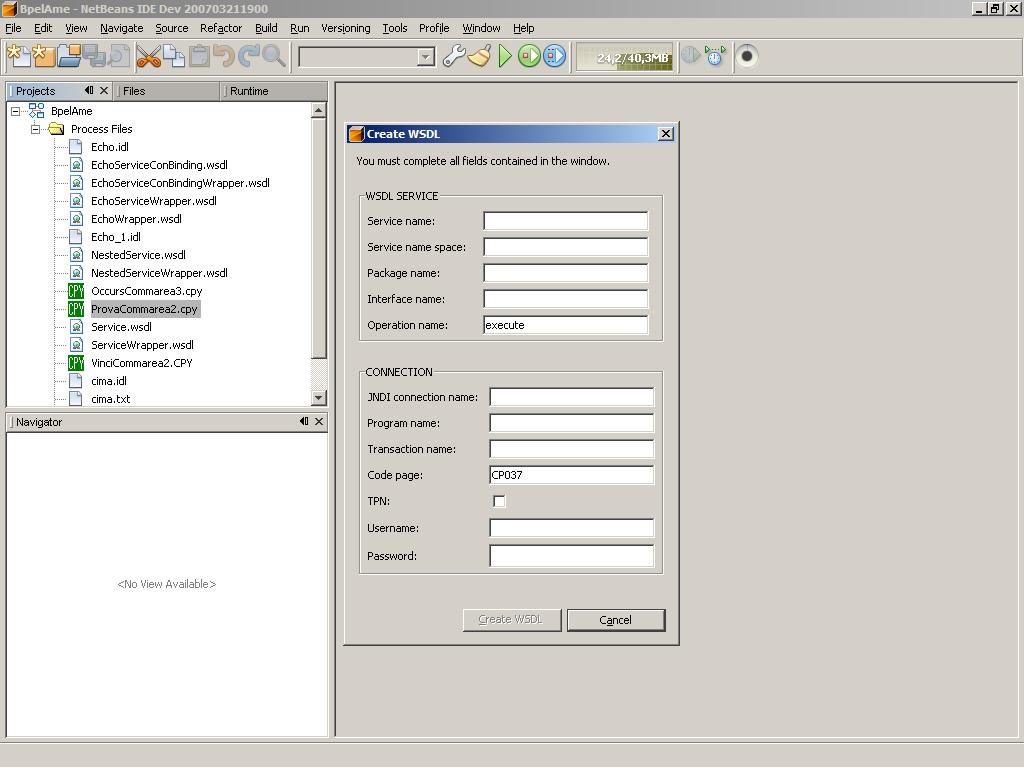
The opened window contains fields where the user can enter the values described in the service unit configuration page :
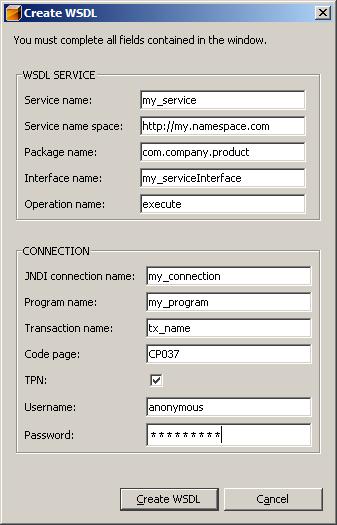
All fields are mandatory so, when all inserted values are correct, the Create WSDL button will be enabled and the user may terminate the generation process. The new WSDL file will be created in the same directory of the Copy Cobol source file, using the service name as file name and adding a .wsdl extension (looking at the above figure, the new file will be called my_service.wsdl ).
In the case of an error, an apposite window informs the user about the mistake and no file will be created: